Maps & GIS
HOW TO USE THIS SECTION
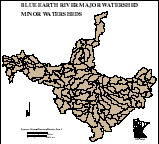 Click to enlarge |
Click on small image to view a larger image. |
| Click this button to read metadata documentation. All metadata is documented in compliance with Minnesota Geographic Metadata Guidelines, a state version of the FGDC Content Standards for Geophysical Metadata. | |
| Click this button to view a complete list and brief description of polygon, line, or point feature attributes. | |
| Click this button to download the data as an ArcView SHAPE. See our download instruction page for information on downloading and using the data files. | |
| You must press the shift key as you click this button to download the data as an ARC/INFO export (.e00) file. See our download instruction page for information on downloading and using the data files. |
